This guide will show you how to securely grant us access to your Google Search Console without sharing your personal credentials.
The guide assumes that you already have a Google Search Console account and that your domain is already registered with it. If your Google Search Console account has not been set up yet or if your domain has not been authorized by Google Search Console, reach out and we’ll help you set it up.
Follow these steps to grant us access to your Google Search Console account:
1. Log in to your Google Search Console account. #
Go to https://search.google.com/search-console.
Click Start now and log in.
2. Grant us access. #
In Google Search Console, select the desired domain from the list of domains in the dropdown list under the Search Console logo.
If the domain isn’t listed, reach out and we’ll help you set it up.
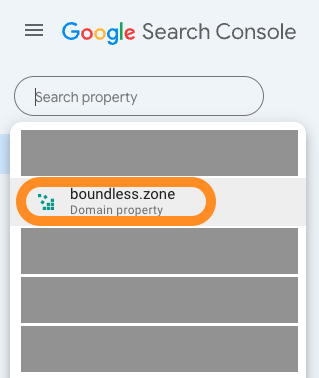
Click the Settings link at the bottom of the sidebar.
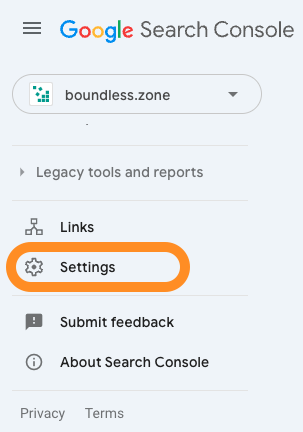
On the Settings page, click Users and permissions.
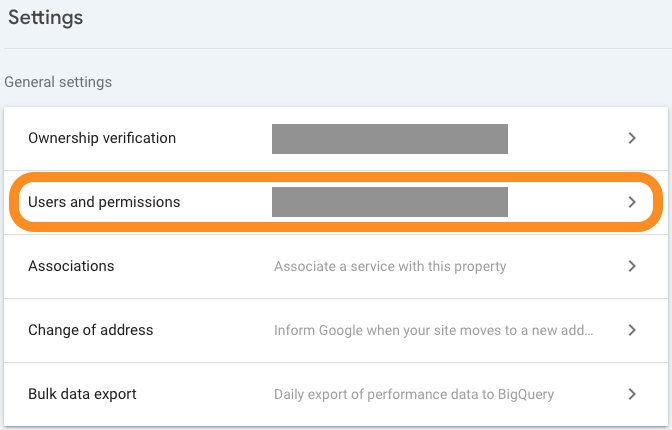
On the Users and permissions page, click ADD USER.
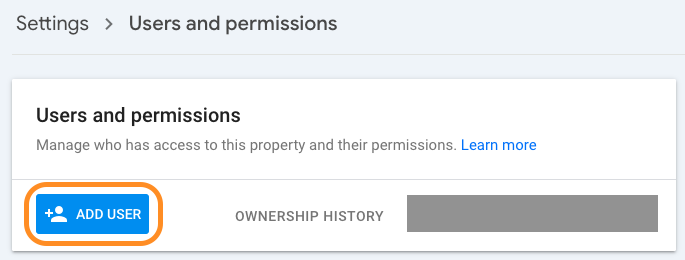
In the Add user popup, fill in the following details:
- In the Email address field, enter the email digital@boundless.zone.
- In the Permission field, choose the appropriate permission level. Full permissions are usually merited. You can choose Restricted if you prefer, but it may limit our ability to perform certain tasks.
Click ADD.
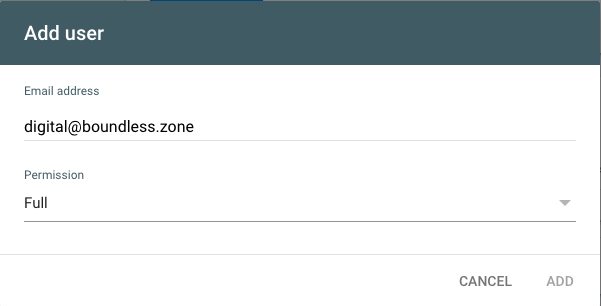
3. You’re done. Now it’s our turn. #
As soon as the invitation comes through, we’ll be able to access your Google Search Console account with our user.