This guide will show you how to securely grant us access to your Wix sites without giving us your personal credentials.
You can either grant us access to your whole Wix account or to a specific site. You also have control over the level of access in both cases.
Note that if you only need our help to manage your domains on Wix (and not the sites), follow the instructions for Access to the Whole Account and select only the Domain Manager role.
Note that the guide provides instructions for Wix Studio.
Access to the Whole Account #
1. Log in to your account. #
Go to https://manage.wix.com/ and log in.
2. Add us to your “team”. #
Click Team in the sidebar.
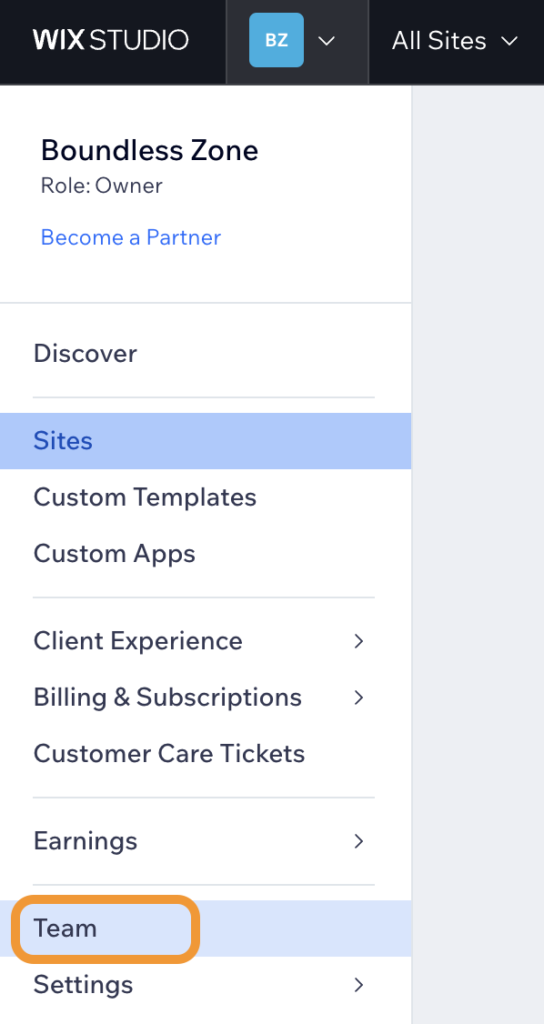
On the Team Management page, click Invite teammates.
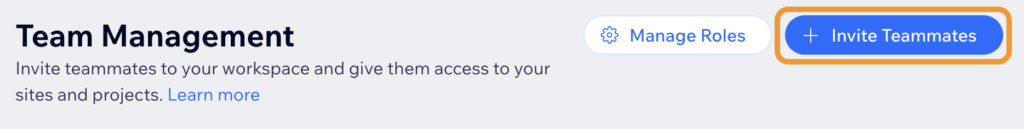
Fill out the form as follows:
- In the Email(s) field, add manager@boundless.zone.
- In the Role(s) field, select the roles most appropriate for the task.
In most cases, we need Website Manager and Domain Manager. This is appropriate for development work, domain management, seo, and other functional tasks. These roles do not grant us access to your billing.
If you only need our help to manage your domains, including DNS records and settings, choose only Domain Manager.
If you need our help to fully manage your account, select Account Admin (Co-Owner) instead. Note that this is a very powerful role and is very rarely needed.
Click Send Invite.
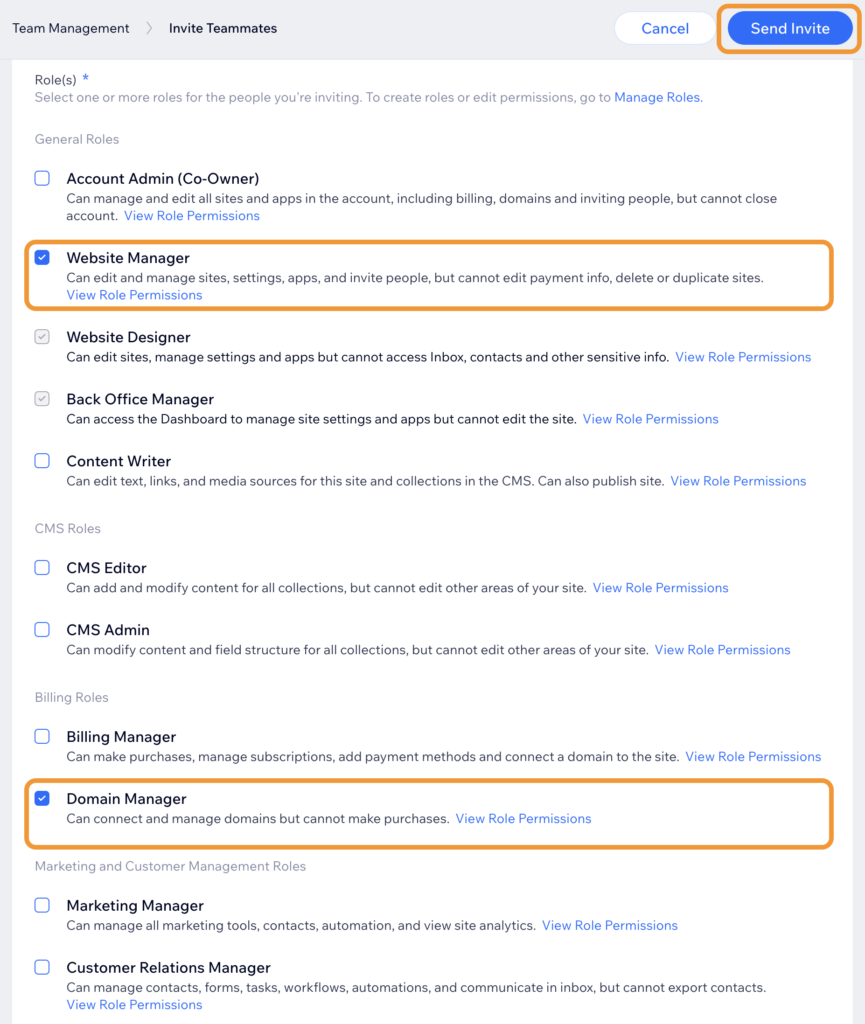
3. You’re done. Now it’s our turn. #
As soon as the invitation comes through, we’ll be able to access your Wix sites and/or domains.
Access to a Single Site #
1. Log in to your account. #
Go to https://manage.wix.com/ and log in.
2. Invite us to “collaborate” on your site. #
Click Sites in the sidebar.
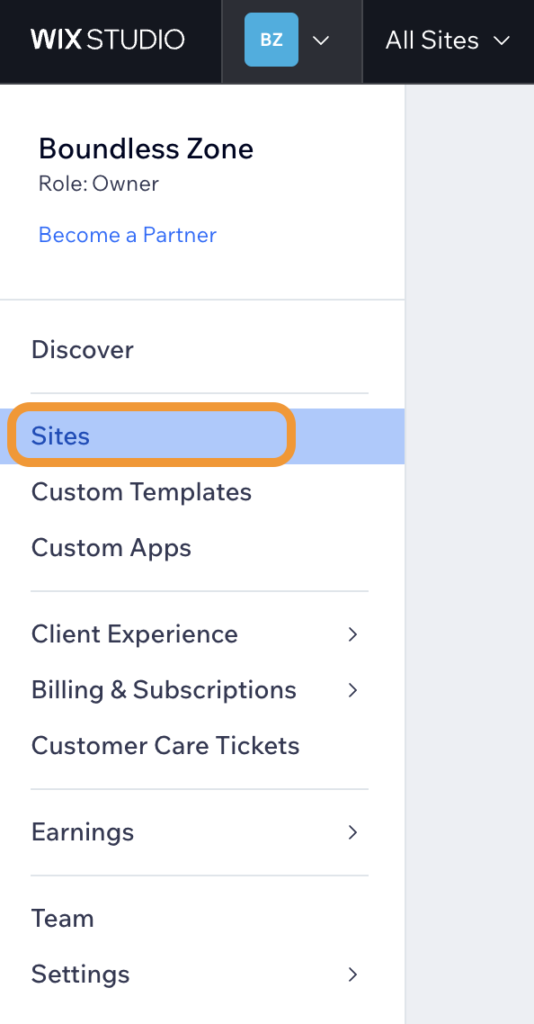
On the Sites page, locate the site, click the three-dot menu in the bottom right of the site card, and then click Add collaborators.
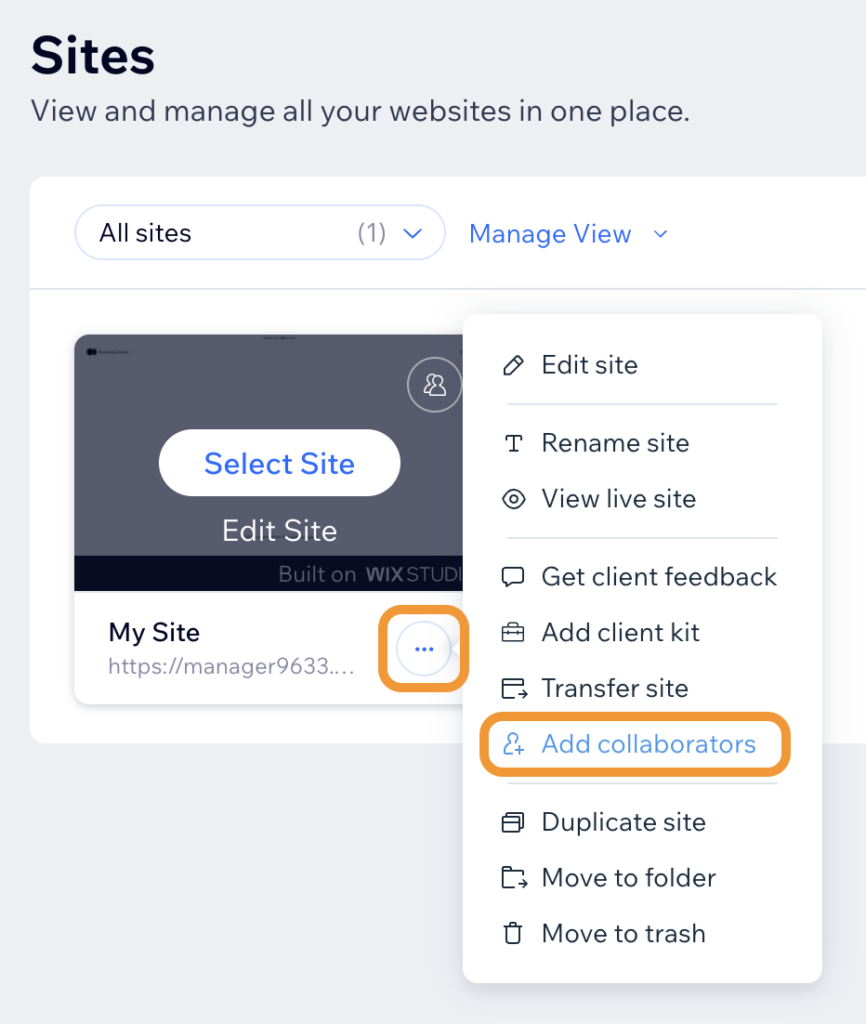
On the Invite Collaborators page, fill out the form as follows:
- In the Email(s) field, add manager@boundless.zone.
- In the Role(s) field, select the roles most appropriate for the task.
In most cases, we need Website Manager. This is appropriate for development work, seo, and other functional tasks. These roles do not grant us access to your billing.
If you need our help to fully manage your site, select Admin (Co-Owner) instead. Note that this is a very powerful role and is very rarely needed.
Click Send Invite.
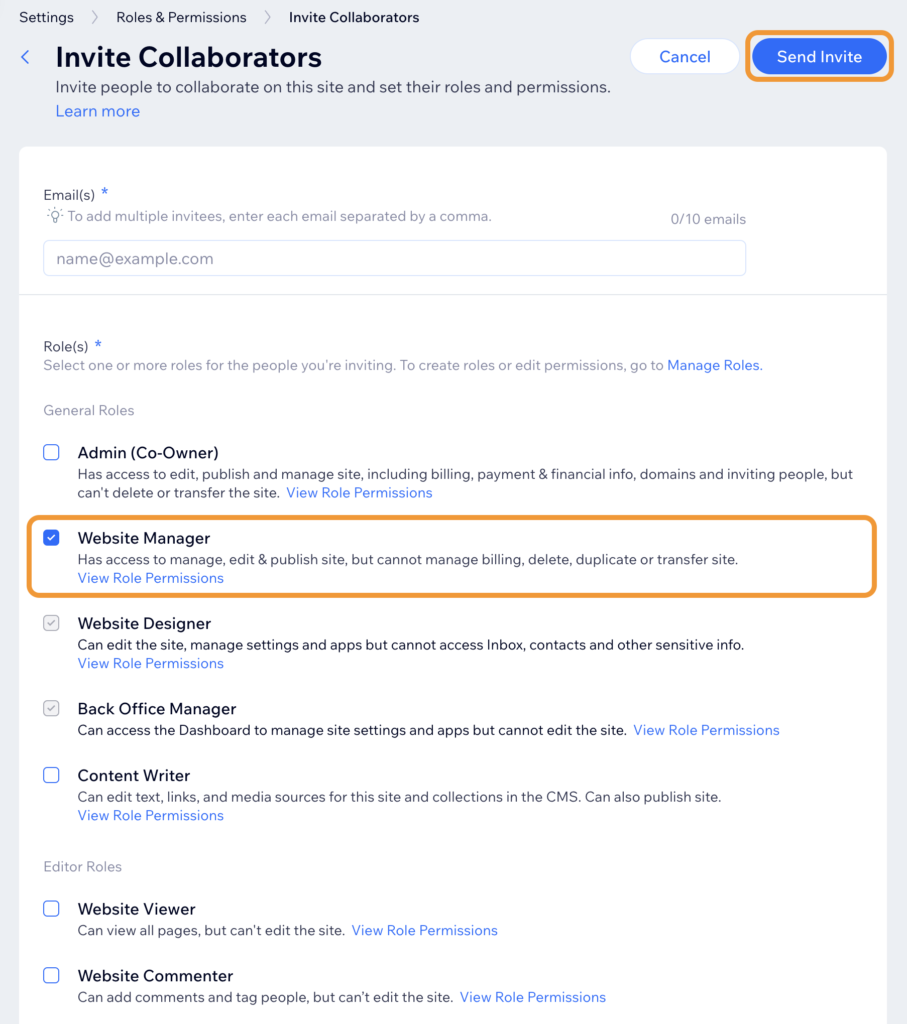
3. You’re done. Now it’s our turn. #
As soon as the invitation comes through, we’ll be able to access your Wix site.