Providing direct access to your GoDaddy account is pretty dangerous. GoDaddy’s solution is to grant our existing user restricted access to your account.
The process is quick and easy. If you already have a GoDaddy account, it could take as little as a minute or two.
1. Create your account. #
You only have to create one if you don’t already have one, of course.
Use a strong password that you don’t use anywhere else and then save the username and password securely in a password manager.
Remember: This is your account. Giving someone else access can have dire consequences for your business. Never share the credentials with anybody you don’t completely trust!
2. Add a payment method, if necessary. #
Add any payment method supported by GoDaddy.
Nobody will see the billing info except for you. The only thing the delegate will see is the nickname you assign to the payment method, and only if you allow them to see it.
3. Invite our user as a delegate. #
Follow GoDaddy’s instructions on how to invite a delegate using these values:
- Set the Name to Boundless Zone.
- Set the Email to manager@boundless.zone.
- Set the Access Level to Domains Only, unless we tell you otherwise.
You can always change the access level later or remove the delegate user from your account.
4. You’re done. Now it’s our turn. #
As soon as the invitation comes through, we’ll be able to start managing your domains.