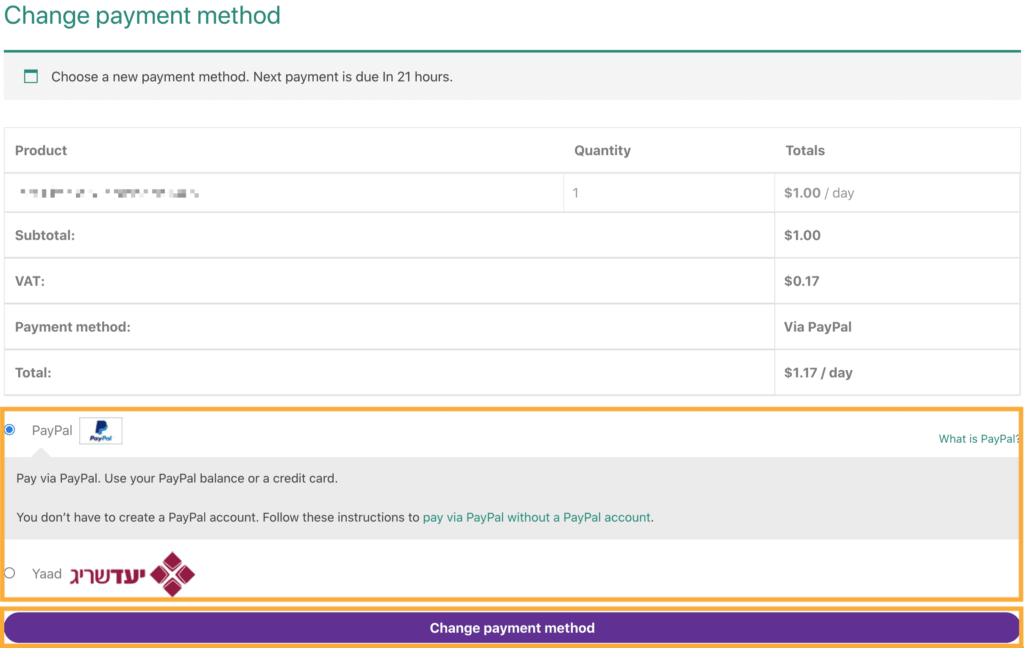You might have to change the payment method you use to pay for your subscriptions. This guide shows you how to do that.
There can be a number of reasons to change the payment method. These are a few examples:
- Your current credit card has expired or will expire soon.
- You use PayPal and want to use a different PayPal account or payment settings (e.g., currency conversion options, a different payment option, etc.).
- We’ve added support for a payment method better suited to your location and you wish to use it instead of your previous payment method.
This guide only applies to active subscriptions.
Follow these steps to change the payment method for your subscription. If you have multiple subscriptions, you may have to perform these steps for each subscription.
- Log in to the customer portal and go to the Subscriptions page.
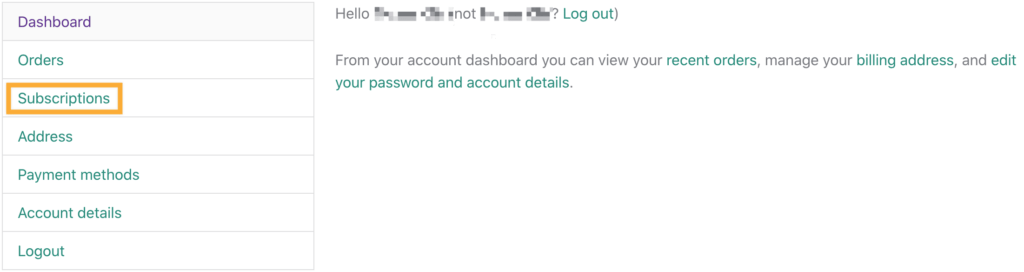
- Locate the order whose payment method you want to change and click View.
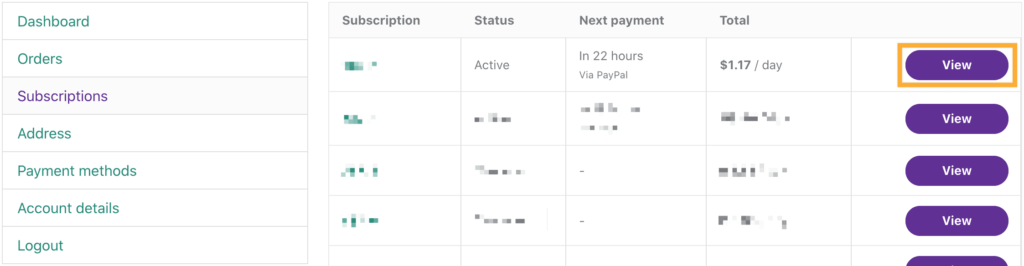
- On the subscription details page, click Change payment.
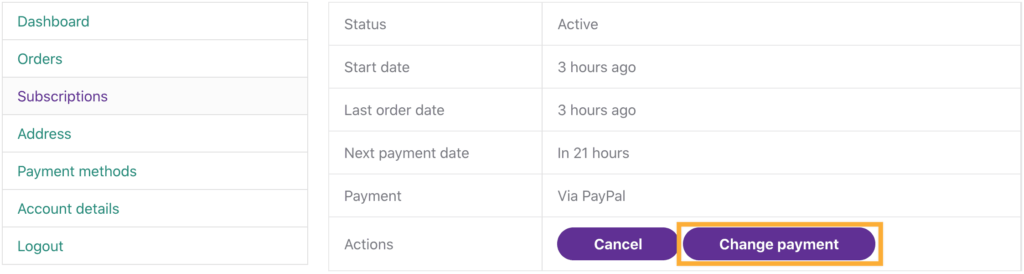
- You should now see the Change payment method page.
Select your new payment method, click the Change payment method button, and follow the instructions.
You’ll see different options depending on the payment method you choose.