Your site sends out transactional email on a regular basis and is one of the most common ways in which you and your business communicate with your visitors and customers. Because transactional email is basically email that’s necessary for the proper operation of your site, like user registration emails, password reset emails, notifications, and invoices, it’s typically sent automatically when your visitors interact with your site.
One of the most common questions our customer ask us is which email address is most appropriate for transactional email. This doc reflects our approach to choosing suitable transactional email addresses for different purposes.
But first, we can’t emphasize enough that you should always use a dedicated domain for transaction email. It can be the same domain you use for your site and some other kinds of email, but don’t use a free public email address at @gmail.com or @yahoo.com or similar. Those emails look unprofessional, have sending limits and other limitations you might not be aware of, and if your transactional email is marked as spam, it will affect your personal correspondence as well.
Appearances #
Some businesses want to present a generic “professional” veneer so they typically go with info@. It’s a very generic name, doesn’t require context to understand, and doesn’t carry any hidden meaning. A friendlier version of this generic approach would be something like hello@, hi@, or perhaps a more regional variant like aloha@.
Other businesses might want to separate different business functions, so they set up email addresses at sales@, contact@, help@, support@, webmaster@, and so forth.
Smaller businesses centered around a persona, like profile or authority sites for coaches or lawyers or therapists, might use their name, as in john@ or jane@.
Reputation #
Transactional email is essentially outgoing email, which means that, in theory, there doesn’t actually have to be a mailbox to receive replies. However, the explosion of spam over the past couple decades and, more recently, rapidly increasing attacks on security and privacy, have significantly affected all email service providers.
Today, the vast majority require any email sent through their service to be sent from “real” email addresses that are backed by real mailboxes and checked by real people. They actively monitor abuse reports (“Mark as Spam”) and bounces (when you send an email to someone and it gets refused) and then they grade your transactional email address. That grade is your reputation and it can affect how much email (if any) and what kinds of email you can send to your audience through that email address. A low reputation can actually impact the whole domain and can have repercussions beyond email as well.
The bottom line is that you usually want to avoid using a transactional email address for other purposes (like marketing email or personal email) in order to preserve its reputation and the reputation of the business as a whole. You wouldn’t want your search engine rankings to drop or browsers to deter users from your website or your personal and professional correspondence to get marked as spam by automatic spam filters.
Mailboxes and Aliases #
Mailboxes receive email at a specified email address. Most email platforms also let you set up aliases, which are additional email addresses associated with a specific mailbox.
For example, imagine that you have a mailbox at john@example.com. You can add aliases for johndoe@example.com or j@example.com. Some email platforms also automatically support additional addresses, such as john.doe@example.com (with “dots” anywhere before the @ sign) or tagged addresses like john+tag@example.com (with a “plus” followed by some tag). Although these aren’t aliases, strictly speaking, they sometimes serve similar purposes and also demonstrate that a single mailbox can have multiple email addresses.
In addition, most of the platforms that support receiving email at an email alias also support sending email with the alias in the “FROM” field. This makes it possible to use email aliases as separate identities all backed by a single mailbox. Depending on the platform you use, it might require a little bit of setup to get it to work well, but it’s usually worth the hassle.
The important thing to remember is that mailboxes cost money and aliases don’t. A mailbox will always have a single primary email address, and can have zero, one, or more email aliases. Most email platforms place a limit on the number of aliases, some in the low tens, others in the hundreds.
Small businesses typically start with one or two mailboxes with several aliases, and then add more mailboxes as the need arises. For example, they might start with a single mailbox at john@example.com, perhaps with aliases for hello@ and sales@. If they grow and hire a sales team, they’ll typically want to replace the sales@ alias with an independent mailbox that other people on the team can use while keeping their own correspondences (at john@) private.
We typically make the following recommendations to our customers:
- If the business is small, has just one or two people running it, has a constrained budget, and doesn’t have the clearest picture for where the business is going, we recommend starting by buying one mailbox per person and setting up aliases as they see fit. As the business grows, more mailboxes can always be purchased as necessary.
- For businesses that are more concerned with security or require more stringent security and privacy controls, or businesses with more than just a few people, we will usually recommend purchasing a dedicated mailbox for an admin (especially on Google Workspace or similar platforms) that is NOT one of the users.
- We will usually also recommend purchasing dedicated mailboxes for prominent business functions, especially if multiuple people require access (like sales@ or support@).
Cost #
Some customers don’t need a business mailbox and prefer instead to have all of the email that is sent to their transactional email address forwarded to their own private mailbox at Gmail or whichever service they use. We offer email forwarding for free and can set up as many forwarded aliases as the customer needs (within reason). It’s a great service (based on Forward Email) with lots of terrific features, and we gladly offer it, but there are inherent limitations to email forwarding, like the lack of separation between business and personal, less control over identity, fewer antispam measures, perception as less professional, and there are some technical limitations as well.
We also offer paid email options based on the popular Rackspace and privacy-conscious Fastmail services. And we have a partnership with Google through which we can offer a small discount for the first year on a Google Workspace account. If you purchase a Google Workspace account, we will also help you manage it.
Summary #
The length of this article might make it seem like choosing a transactional email address is difficult, but usually it’s pretty simple.
- Always use a dedicated domain and not a free email service.
- Go with info@ if you’re not sure or hello@ if you want to present a friendlier face. If you prefer something different, as might be the case for linguistic or regional reasons, go with what makes sense to you.
- If you can, avoid sharing the transactional email mailbox with personal or professional correspondence or with marketing email, both to preserve reputation and support business growth.
- If you have to share, consider using email aliases to separate the transactional email “persona” from the other email functions.