To help troubleshoot some problems, we might ask you to check your download and upload speeds. There are a lot of ways to measure speed but they’re not all equal and they don’t necessarily measure the same things.
We recommend using FAST, a reliable internet speed measuring tool built by Netflix. It’s exceptionally easy to use, is consistent, and reflects the kind of usage we’re usually interested in.
Download Speed #
- Go to https://fast.com (link opens in a new tab or window).
- It will immediately start measuring the download speed. Wait for it to complete.
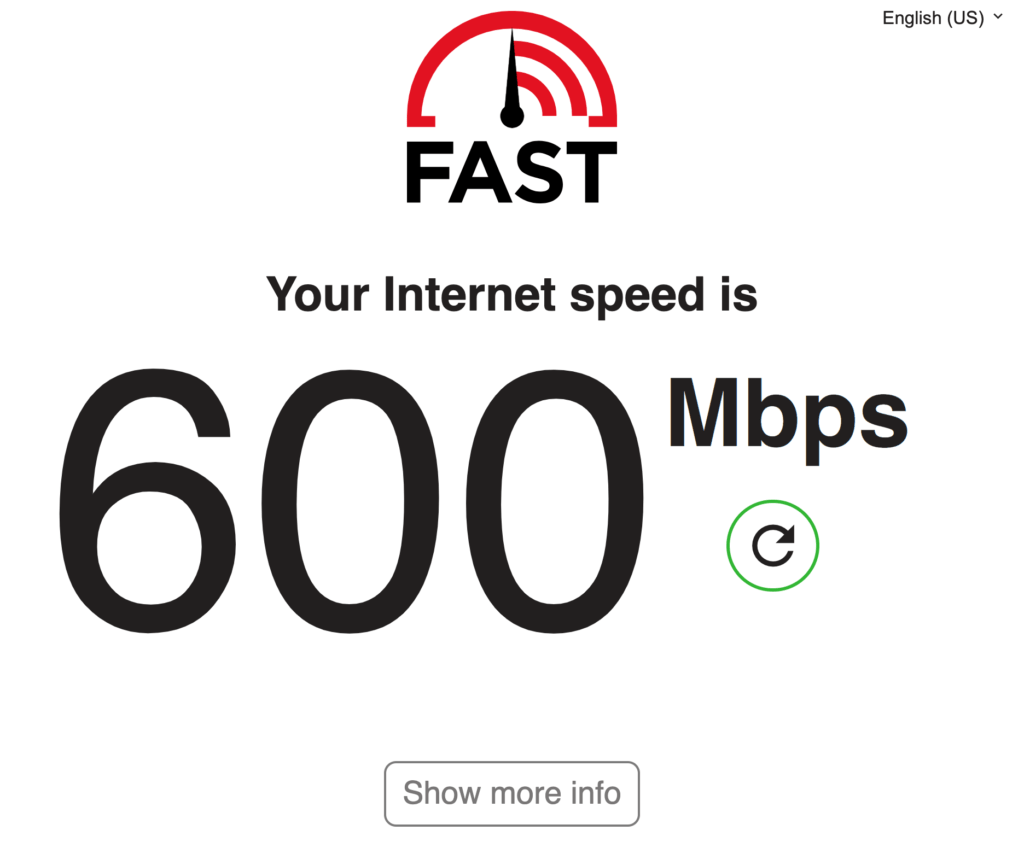
Upload Speed #
- When FAST finishes measuring the download speed, it will show the Show more info button. Click the button.
- It will start measuring the upload speed. Wait for it to complete.
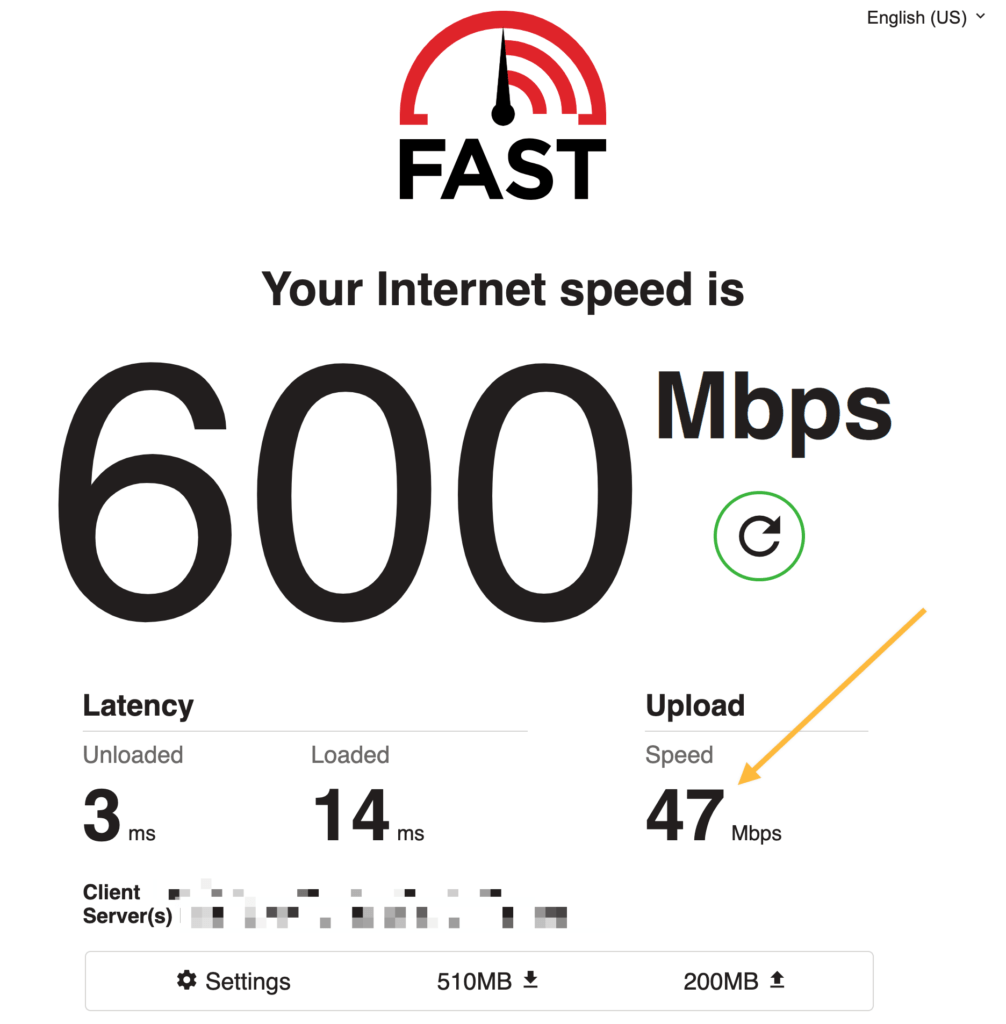
A Note About Measurement Units #
FAST shows the speed measurements in Mbps units, which are the same units most Internet Service Providers (ISPs) also use. Mbps stands for megabits per second.
There are eight bits in one byte. So to figure out your speed in megabytes per second, or MBps (with a big “B”), just divide the number by 8. So the speeds in MBps in the screenshots above are:
- Download speed:
600 / 8 = 75 - Upload speed:
47 / 8 = 5.875