Providing direct access to your NameSilo account is pretty dangerous. NameSilo’s solution is to use sub-accounts. They provide third parties (like us) with limited access so you can have some control over what they can see and do on your account. NameSilo also tracks the sub-account activity, so you have pretty good transparency.
The process is pretty simple and takes a few minutes. If you’re interested in better understanding the NameSilo sub-accounts, you can read NameSilo’s support articles on the subject:
1. Create the main account. #
You only have to create one if you don’t already have one, of course.
Use a strong password that you don’t use anywhere else and then save the username and password securely in a password manager.
Remember: This is your account. Giving someone else access can have dire consequences for your business. Never share the credentials with anybody you don’t completely trust!
2. Add a payment method, if necessary. #
This could be a credit card, a PayPal account, or any of the numerous options NameSilo supports.
Nobody will see the billing info except for you. The only thing the sub-accounts will see is the nickname you assign to the payment method, and only if you allow them to see it.
3. Create a sub-account. #
The sub-account is a basically a limited account that you create for someone specific. Even if the other person already has their own NameSilo account, you still have to create a new sub-account under your main account for that user.
NameSilo asks for a Name, an Email address, and a few other details.
Sub-Account Credentials #
- Username – Set the Username to something like bz + the main account username. For example, if the username of the main account is joe, give the sub-account a name like bzjoe. Of course, you can name it anything you like, but using a simple scheme like that makes it easier for us to manage all of the sub-accounts we have access to.
- Password – Generate a strong Password and send it to us securely. Don’t forget to mention the NameSilo account username in the secret note.
Sub-Account Details #
- First Name and Last Name – Set the First Name to Boundless and the the Last Name to Zone.
- Email Address – Set the Email Address to manager@boundless.zone.
Sub-Account Configuration #
- If you need our help to register or transfer domains, set Billing Profile Access and Account Funds Access to Yes. We won’t be able to see the billing info but will be able to use your payment method to pay NameSilo directly for the domain registration or transfer. Once the purchase is complete, you can edit the sub-account and disable those permissions.
- If the domains are already in your account or you don’t need our help to register or transfer them, you can set Billing Profile Access and Account Funds Access to No. We won’t need those permissions.
Portfolio Access Permissions #
- Allowed Portfolios – If there are any portfolios listed in the list of Allowed Portfolios, make sure all the items are selected. We will not be able to access domains that are associated with unselected portfolios.
Confirmation #
- Domain Defender – If you’ve enabled NameSilo’s Domain Defender feature, answer the security question.
- Confirmation Checkbox – Select the checkbox at the bottom that says You understand that creating and modifying sub-users to associate with your account will allow other people to have access to, and make changes to your domains.
- Click SUBMIT.
4. You’re done. Now it’s our turn. #
We’ll confirm the email address and start managing your domains.