We use PayPal to process payments but some customers prefer not to open PayPal accounts. This guide shows how to use PayPal to process the payment without opening a PayPal account. This is supported both for one-off payments and for subscriptions.
Follow these steps to pay through PayPal without opening a PayPal account:
On the checkout page, click Proceed to PayPal.
Don’t worry! You won’t have to open an account.
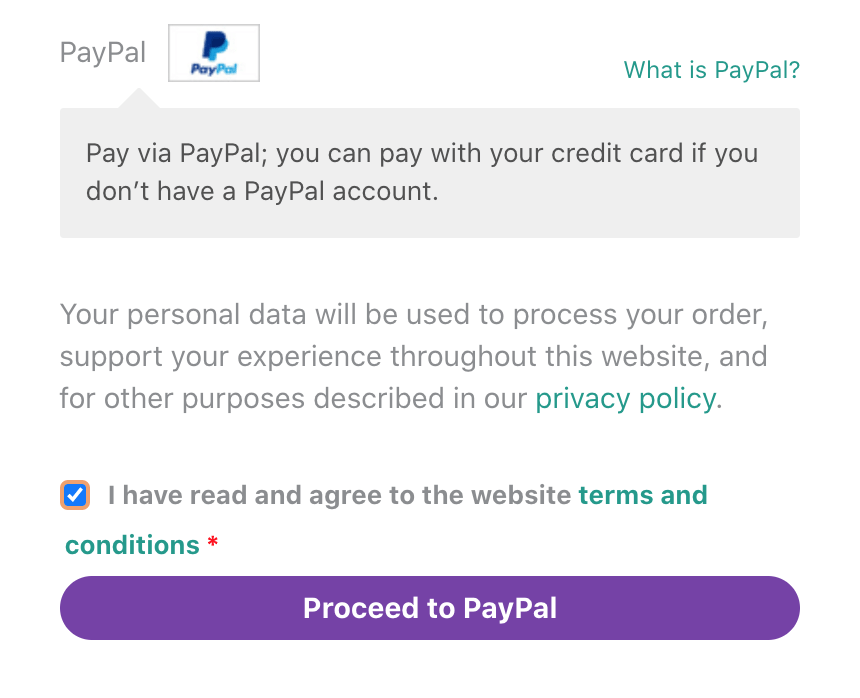
On the PayPal login page, ignore the big blue button and click the gray Checkout as Guest button instead.
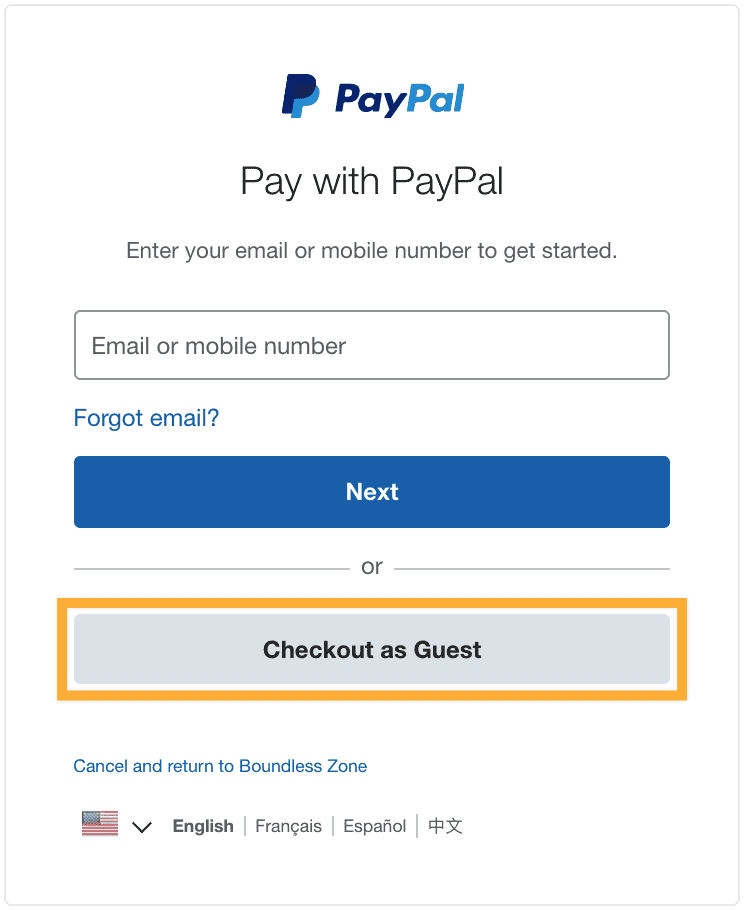
Enter your email address and then click Continue to Payment.
Once again, don’t worry. You’re not signing up for a PayPal account. PayPal requires the email address to send you your payment slip and prevent fraud.
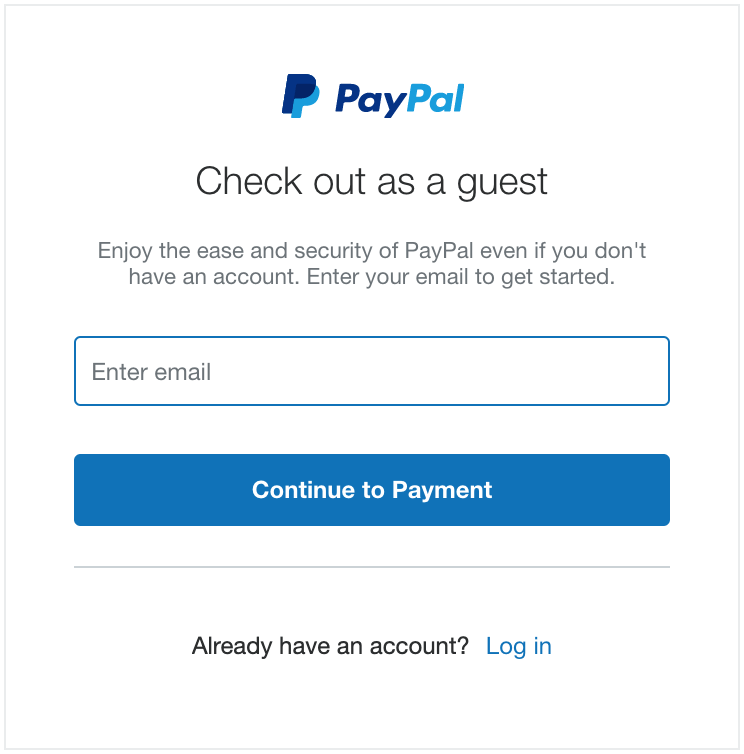
Fill out your personal and credit card info just like you would with any other processor.
Select the option No, thank you at the bottom. That will ensure that an account is not opened.
Finally, click the big blue button to pay or set up a recurring payment.
Note that the form will be displayed in the language of your choice. You can change the language on the dropdown at the bottom of the form (not pictured here).
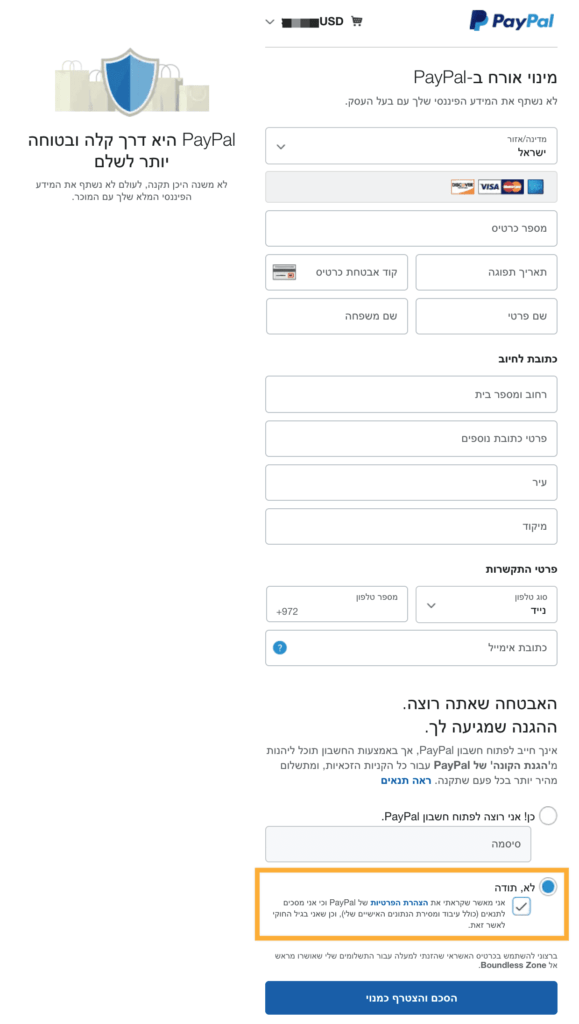
That’s it. After you finish paying, you should be redirected back to the website. Check your inbox for the payment confirmation from PayPal.