The Basic Stack #
When we manage your website under one of our hosting or care plans, we install a basic set of plugins that we use to provide essential functionality and improve the performance of your website.
If you already have a website with these or equivalent plugins, we’ll discuss them with you and reach a decision together on which plugins make sense for your website. Keep in mind, though, that some of these plugins are mandatory because they tie in to other systems that we use to manage websites we host and care for efficiently.
All of these plugins are premium plugins that are available to you for as long as you stay with us.
- iThemes Security Pro – provides one of the layers of protection used to secure your website
- SEOPress Pro (includes both the basic and pro SEOPress plugins)
- Swift Performance
- An image optimizer: WP Compress or one of our other image optimizers
- The Boundless Zone Connector – used to connect your website to our central control panel, which helps us manage your website efficiently
- WP Reset Pro – a tool that helps us test changes and recover websites that break
- A backup plugin: WPvivid Backup Pro or one of our other backup plugins
- A feedback plugin – provides a way for you to reach us directly from your website so we can communicate effectively if you need help with design and development tasks, to fix any problems, or to just ask us any questions
Plugins Installed on New Websites #
If you’re building a new website, we’ll also install a number of additional plugins. For most of these categories you can choose from a few different options, but if you don’t have a preference, we’ll install the main plugins listed here.
- A page builder: usually Elementor, but we also offer other popular page builders
- A premium theme (and its plugin): usually Astra, but we also offer other popular premium themes
- An email sender plugin: usually Elastic Email Sender, but it depends on the Email Service Provider (ESP) that you use
If you migrate an existing website to our hosting, or if you get one of our care plans, we can install these plugins for you too. Usually it won’t be necessary because established websites are highly likely to already have equivalent plugins.
What Happens If You Leave #
We’re always sad when customers leave our service but we never hold your website or your data hostage!
If you ever decide to leave, we will remove some plugins and disable the the premium licenses for the other plugins. Those plugins will continue to work. If your website uses features only available on a paid license, those features may stop working. It varies by plugin and they’re sometimes inconsistent, so you should test it first to see what happens when the license is disabled.
Disabling the license means that you won’t get updates and support for the plugin, so if a new version comes out with new features or bug fixes, you won’t be able to get it. You can always get your own license to resume updates and support.
The following table lists the prices for a single website subscription for each of the listed plugin as of mid-2020. We cannot guarantee the prices or the accuracy of the information. These are not our prices, but rather the prices published on the respective websites. We have no control over them. Pricing and availability can change at any time.
| Plugin | Action | Est. Price (USD) | Period |
|---|---|---|---|
| iThemes Security Pro | license disabled | 80 | per year |
| SEOPress Pro | license disabled | 39 | per year |
| Swift Performance | license disabled | 39.99 | per year |
| The image optimization plugin | license disabled | see image optimizers | |
| Boundless Zone Connector | removed | ||
| WP Reset Pro | license disabled | 79 | per year |
| The backup plugin | license disabled | see backup plugins | |
| The feedback plugin | removed | ||
| The page builder | license disabled | see page builders | |
| The premium theme and plugin | license disabled | see premium themes | |
| The email sender plugin | depends | see below |
Email Sender Plugins #
Email sender plugins are tricky. We don’t usually use a premium email sender plugin. We prefer instead to use the email sender plugin built by the ESP used by your website.
You’ll have to figure out what to do about your transactional (and possibly also marketing) email.
- We can hand your ESP account over to you.
- We can discontinue your ESP account while you look for an alternative.
- You can get email from your new host.
If your email sender plugin is connected to an ESP account we manage for you, and if you don’t take it with you, we’ll remove your ESP account and disconnect the plugin.
If you do take it with you, we’ll transfer control over to you and we won’t touch the plugin at all. Note that you’ll have to sign up for a plan with the ESP.
If you already have your own ESP account under your control, we won’t touch the plugin at all.