When you sign up for a Google Workspace account, we usually recommend you create two users: the administrator and a personal user.
This doc explains our recommendation and helps you make a more informed decision about whether to create one or two users (or more) on your Google Workspace account.
Distinguishing Between Users #
There are a number of reasons to distinguish between the administrative user and the personal account of the business owner, including security, email reputation, the way you’re identified across Google’s services, roles in the business, and more. The first user manages the Google Workspace account and the second user is for your day-to-day usage.
Creating a second user is completely optional and depends on various considerations, including security, the needs of your business, budgetary constraints, and the way you choose to use email and other Google services. A lot of businesses prefer to start with just one user and add additional users later, as the need arises, whereas other businesses set things up more robustly right from the start.
Roles vs. People #
Each user in Google Workspace is essentially a mailbox. To illustrate, a single user can have multiple email addresses, known as email aliases, so when email is sent to any alias, it will arrive in the same mailbox.
Google Workspace “users” can therefore represent people in the real world, but they can also be used for other purposes. For example, if you want to set up a shared mailbox for support that any of your support personnel can access, you could create a dedicated “user” (and mailbox) for support, even though it’s not intended for any particular person.
The same goes for administration. The administrative role is a role that takes on a lot of responsibility and can make very significant changes to your Google Workspace account. If you grant someone access to your administrative user with the intent of doing some administrative task, they will also be able to access your personal data.
Administration is a role, not a person. The only way to properly separate the two is to create a user for each.
Security #
The main issue is security.
If you use one user for everything, including administration, and someone gains access to your user, they can read your sensitive email, see your calendar, access your documents, and carry out potentially dangerous actions. They can affect billing, change ownership, and perform countless other tasks that can have far-reaching consequences for your business.
By creating two users – an admin user and a personal user – you can better protect your Google Workspace account and your more sensitive business info. For example, you can apply stronger security measures for your admin user, such as a stronger password. And because we access it only to do admin tasks and not on a daily basis, it’s less likely to be hacked or left open and unintentionally exposed.
Cost #
The two main factors that determine your costs are the number of users and the subscription tier. If you sign up for the Business Starter plan, which is the lowest tier, each user will cost you 6 USD per month.
So if you follow our recommendation, it will cost you 12 USD per month, before adding users for your employees (and other uses).
And if you sign up or later upgrade to the Business Standard plan, it will cost you twice as much. Google Workspace doesn’t let you mix tiers, so all your users will be on either the Business Starter, Business Standard, Business Plus, or Enterprise plan together.
Summary #
To sum things up, you have to prioritize and decide how many users you need. We recommend at least two users despite the additional cost because it better separates the roles in the business and significantly improves security.